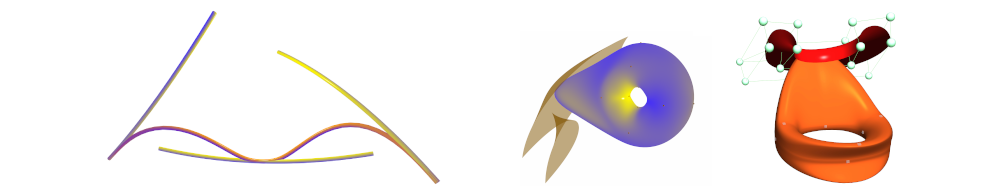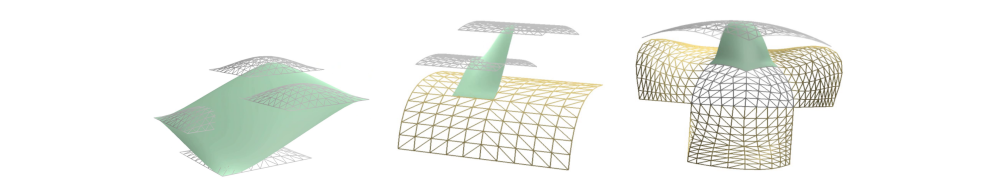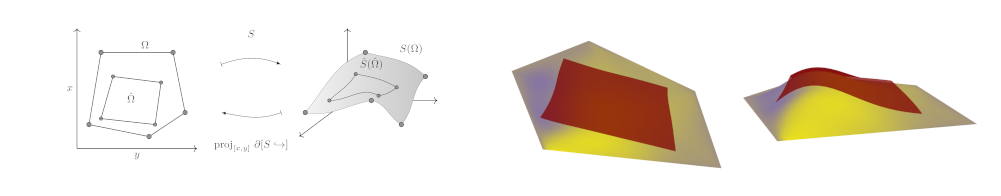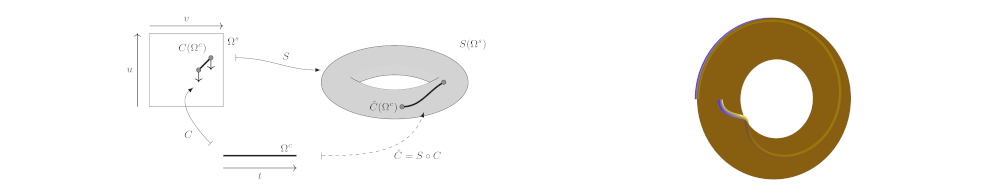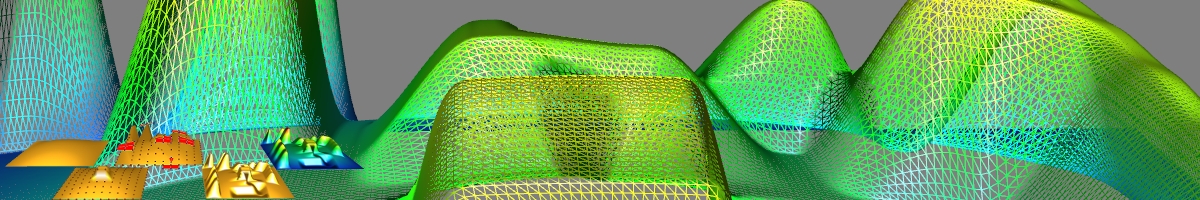
The GMlib Project
GMlib is an in-house geometric modeling library developed at UiT - Narvik (formerly Narvik University College). It was started in 1994 as an educational tool for teaching coding in geometric modeling. Over the years, it has grown into a library used for both education and rapid prototyping of various geometric constructions, primarily Expo-Rational B-splines (or Blending Splines).
My involvement with the project began in 2008 as a part-time scientific assistant at Narvik University College. After completing my MSc studies, I was hired as an assistant professor and researcher in 2010, where I assumed the roles of maintainer and developer for the library.